![[Photo of the Author]](../../common/images/Ismael-R.gif)
by Ismael Ripoll <iripoll(at)disca.upv.es> About the author: Ph.D. from the Polytechnic University of Valencia in 1996. Professor in operating systems at the Department of DISCA . Research interests include real-time scheduling and operating systems. Linux user since 1994. Hobbies: Trekking through the Pyrenees mountains, skiing, and home electronics. Content: |
![[Ilustration]](../../common/images/illustration33.gif)
Abstract:
In this second article devoted to RT-Linux I will try to offer a more practical view of RT-Linux. Before getting into details though, I will give a quick review of a very recent real time operating system named Linux KURT.
Early this year (1998) was released a new real time operating system based on Linux. KURT is a soft real time operating system (soft or firm), i.e. the scheduler tries to satisfy the requested times of execution, but if any task finishes later than expected it is not a real tragedy and nothing dramatic happens. KURT's real time tasks can take advantage of all the utilities of Linux, in contrast to RT-Linux tasks. The improvements -- modifications -- made to the kernel are:
Real time tasks are modules dynamically loaded.
One of the most characteristic features of KURT is its scheduling policy. A decision was made to implement a cyclic scheduler. This type of schedulers use a table named plan that contains all the scheduled actions: activation moment, task to execute, duration of the task, etc.. The table is built during the system design phase. Later during run-time the work of the scheduler consists merely on reading sequentially the table following its instructions. When the end of the table is reached, the scheduler goes back to the beginning and continues executing tasks -- thus the name of cyclic scheduler. This type of scheduler has many advantages:
The scheduler is very simple to implement
It is efficient
After a plan is built it the feasibility of the system can be determined immediately (some researchers maintain that this is the only method to warranty 100% the correct performance of a STR)
The main difficulty resides on generating the plan itself. Furthermore every time any of the task's parameters is modified it is necessary to rebuild the plan, also the amount of memory necessary to store it is often very large.
Perhaps many people believe that real time techniques are only used in NASA, or with missiles or artifacts of that sort. Although this was true a number of years ago, nowadays the situation has changed drastically -- and it is going to change even more -- due to the increasing integration of information systems and electronics into the every day life of people. Among the every day situations where we find Real-Time is in the field of telecommunications and multimedia applications. For example, if we would like our computer to replay a sound file stored in the hard disk, a program would have to continuously (or better periodically) read, uncompress and send the sound data to the sound card. If at the same time we listen to the music we are working with an application, say a word processor or simply compiling the Linux kernel, it is certain that there will be periodic moments of silence while the processor handles other tasks. If instead of sound, we were reproducing video on our system, the result would be a playback with intermittent frozen images. These type of systems are known as soft Real-Time (violation of an execution period does not lead to a disastrous result, but it does degrade the services offered by the system).
RT-linux applications go beyond normal real time applications. With RT-Linux we can take total control of the PC (I say PC and not computer because for the moment there is no implementation of RT-Linux for any other architecture) as for the case of MSDOS. During a real time tasks it is possible to access all the ports of the PC, install interruption handlers, temporally disable interruptions, ... in other words we can "crash" the system as if it were a Windows system. This opportunity is however very attractive to those of us that enjoy attaching little electronic "gadgets" to the computer.
To understand and be able to use RT-Linux is necessary to know the dynamically loadable modules for Linux. Matt Welsh has written a complete article where he explains in detail every issue concerning modules.
In most implementations of UNIX, the only way to access the hardware (ports, memory, interruptions, etc.) is through special files and having installed previously the device drivers. Eventhough there are many good books that explain how to write device drivers, it is often a long and boring job, since it is necessary to write numerous functions to link the driver to the system.
Modules are "fragments of the operating system" that can be inserted and extracted at run-time. When a program made of several source files is compiled, first each file is compiled separately to generate an object file ".o", then all objects are link together resolving all references and generating a single executable. Let us suppose that the object file containing the function main can be run, and that the operating system were able to load in memory and link together the rest of the object files just when they were necessary. Well, the Kernel is able to do this with itself. When Linux starts up only the executable vmlinuz is loaded in memory, it contains the indispensable elements of the kernel, later at run-time it can load and unload selectively whatever module is needed.
Modules is an optional feature in the Linux kernel, this feature must be requested during the compilation of the kernel. The kernels of all the distributions I know have been compiled with the modules option active.
It is even possible to create new modules and load them without having to recompile nor restart the system.
Once a module is loaded, it passes to form part of the operating system therefore:
It can use all the functions and access all variables and and structures of the kernel.
The code of the module is executed with the maximum level of privilege of the processor. On the i386 architecture it is executed at ring level 0, as a result it can have any type of access to the input/output and execute privileged instructions.
The memory for both program and data is mapped directly to physical memory, over which it is not possible to do "paging" or how it is incorrectly known "swapping". Then it is impossible to generate a page fault during the execution of a module.
As we can see, a dynamically loaded module already has some of the characteristics of a real time program: it avoids delays by page faults and it has access to all the hardware resources.
A module is built from a "C" source. Here is an example of a minuscule module (to perform most of the following commands it is necessary to be super-user, root):
example1.c
#define MODULE
#include <linux/module.h>
#include <linux/cons.h>
static int output=1;
int init_module(void) {
printk("Output= %d\n",output);
return 0;
}
void cleanup_module(void){
printk("Adiós, Bye, Chao, Ovuar, \n");
}
To compile it we use these parameters:
# gcc -I /usr/src/linux/include/linux -O2 -Wall -D__KERNEL__ -c example1.cThe option -c tells gcc it must stop after generating the object file and skip the link phase. The final result is a file named example1.o.
The kernel lacks of standard output, therefore we can not use the function printf()... instead the kernel offers its own version of this function named printk(), this works almost identically to the first except that it sends the ouptut to a kernel ring buffer. It is in this buffer that all the messages of the system end up, in fact these are the messages we see when stating up the system. At any instant we can examine the contents of the buffer using the command dmseg or directly inspecting the file /proc/kmsg.
Notice the function main() is absent and in its place we find the function init_module() that does not take any parameters. cleanup_module() is the last function to be called before unloading a module. Module loading is performed with the command insmod
# insmod example1.o
Right now we have installed the module example1 and executed its init_module() function. To see the results type:
# dmesg | tail -1 Output= 1
The command lsmod lists the modules currently loaded on the kernel:
# lsmod Module Pages Used by: example1 1 0 sb 6 1 uart401 2 [sb] 1 sound 16 [sb uart401] 0 (autoclean)
And finally we use rmmod to unload a module:
# rmmod example1 # dmesg | tail -2 Output= 1 Adiós, Bye, Chao, Orvua,
The output of dmesg shows to us that the cleanup_module() function has been executed.
We only need now to know how to pass parameters to a module. There is nothing more surprisingly simple. We can assign values to the global variables by passing parameters to insmod. For example:
# insmod ejemplo1.o output=4 # dmesg | tail -3 Output= 1 Adíos, Bye, Chao, Orvua, Output= 4
Now we know all we need about modules, let us go back to RT-Linux.
First remember that to use RT-Linux we had to prepare the Linux kernel to support Real Time modules -- we explained this operation in the previous article.
There are two ways to make use of RT-Linux:
As a classic Real Time system with a scheduler based on fixed priorities.
As a bare PC, something similar to what can be done under DOS: capture interruptions and have total control over the computer.
This time I will discuss how to use RT-Linux as a system with fixed priorities. The example we are going to see does nothing "useful", it just sets in motion a real time task (a simple loop):
example2.c
#define MODULE
#include <linux/module.h>
#include <linux/kernel.h>
#include <linux/version.h>
#include <linux/rt_sched.h>
RT_TASK task;
void fun(int computo) {
int loop,x,limit;
limit = 10;
while(1){
for (loop=0; loop<computo; loop++)
for (x=1; x<limit; x++);
rt_task_wait();
}
}
int init_module(void) {
RTIME now = rt_get_time();
rt_task_init(&task,fun, 50 , 3000, 1);
rt_task_make_periodic(&task,
now+(RTIME)(RT_TICKS_PER_SEC*4000)/1000000,
(RTIME)(RT_TICKS_PER_SEC * 100)/1000000);
return 0;
}
void cleanup_module(void){
rt_task_delete(&task);
}
Once again we compile this example with the following command:
# gcc -I /usr/src/linux/include/linux -O2 -Wall -D__KERNEL__ -D__RT__ -c example2.cSince the program is a module, the entry point is the function init_module(). The first thing it does is to read the current time and store it in a local variable; the function rt_get_time() returns the number RT_TICKS_PER_SEC elapsed since booted time (in the current implementation RT_TICKS_PER_SEC is 1.193.180, giving a resolution of 0.838 micro-seconds). With rt_task_init() the "task" structure is initialized but it is not launched yet. The main program of the recently created task is fun(), which is the second parameter. The following parameter is the data value passed to the new task when it starts execution, notice that fun() expects an int parameter. Next parameter is the size of the task's stack; since every task has its own thread of execution, each one needs its own stack. The last parameter is the priority; in this case, with only one task in the system, we can set any value we wish.
rt_task_make_periodic() transforms the task into a periodic task. It takes two time values, first the instant in absolute time when the task will be activated for the first time and the second value is the period between successive activation's from the first one.
The real time task (function fun()), is an infinite loop in which there are only two actions: a loop that only wastes time and then calls rt_task_wait(). rt_task_wait(), is a function that suspends the execution of the task that invoked it until the next activation time, moment when the execution will continue at the instruction right after rt_task_wait(). The reader should realize that a periodic task is not executed from the beginning at each activation time, instead the task must suspend execution by itself (after finishing its work) and wait for the next activation. This allows to write a task that only performs a number of initializations the first time is called.
To execute example2 we must first install the module rt_prio_sched, because our program needs the functions rt_task_make_periodic(), rt_task_delete() and rt_task_init(). The function rt_get_time() is not contained within the module but it is located in the Linux kernel and therefore there is not need to install it in order to use it.
# modprobe rt_prio_sched # insmod ./example2.o
Given that rt_prio_sched is a module of the system, it was created during the compilation of the Linux kernel and it was therefore copied to the directory /var/modules/2.0.33/. We use the command modprobe because it is an easier tool to load modules (it searches the module through the directories of modules) (See modprobe(1)).
If all went well, with the command lsmod we will see that both modules were loaded correctly.
Well, at this point the reader already has a real time program running, Do you notice anything special? If the processor is a bit slow, the reader will likely notice that Linux runs slower than usual. You may try to increase the number of iterations of the inside loop of fun() by varying the third parameter in rt_task_init(). I recommend running the program ico to appreciate how much less processor time is left, because the time used by real time programs is to all effects like the processor worked at a lower cycle speed, Linux will believe that all its processes need more time to perform the same tasks. If the computation time (time required to execute all the iterations of the loop) is larger than 100 microseconds then Linux "hangs" because Linux is the background task and the real time task consumes 100% of the time. Actually Linux is not hang, it just doesn't have processor time.
Under RT-Linux there is only one way of communication: Real-Time FIFO. The way it works is very similar to that of Unix PIPEs, a communication by stream of data without structure. A FIFO is a buffer of a fixed number of bytes on which reading and writing operations can be performed.
Using FIFOS it is possible to stablish inter-communication between real time tasks as well as among normal Linux tasks.
From the point of view of a normal process a FIFO is a special character file. Normally they are found as /dev/rtf0, /dev/rtf1, etc. these files do not exist in Linux so they must be created as follows:
# for i in 0 1 2 3; do mknod /dev/rtf$i c 63 $i; doneIf more FIFOs are needed they can be easily created using the same procedure rtf4, rtf5, etc.. The special files act as interface to a handler on the operating system, but if the handler does not exist then the special files are worth for nothing, in fact opening any of the special files fails when the operating system lacks of the associated handler.
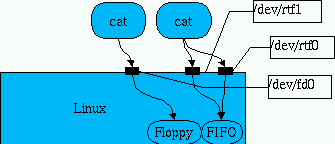
FIFOs are used as if they were normal files (open, read/write, close). For a normal Linux process to use them it is necessary that first a real time program creates the corresponding FIFO.
From the point of view of a real time task, the FIFOs are used through specific functions:
rt_create(unsigned int fifo, int sise): creates a FIFO with a buffer of size size. From this moment on and until it is destroyed the device accessed from /dev/rtf[fifo] exists and can be used.
rt_destroy(unsigned int fifo): the corresponding FIFO is destroyed and its memory reallocated.
rt_fifo_put(fifo, char *buf, int count): attempts to write count bytes from the buffer buf. If there is no enough space in the FIFO's buffer it returns -1.
rt_fifo_get(fifo, char *buf, count): attempts to read count bytes from the FIFO, if not sufficient data is available it returns -1.
Lets see next an example of a system that makes use of these functions. This example is a small modification of one of the examples in the distribution of RT-Linux (sound):
example3.c
#define MODULE
#include <linux/module.h>
#include <linux/rt_sched.h>
#include <linux/rtf.h>
#include <asm/io.h>
RT_TASK task;
static int filter(int x){
static int oldx;
int ret;
if (x & 0x80) {
x = 382 - x;
}
ret = x > oldx;
oldx = x;
return ret;
}
void fun(int dummy) {
char data;
char temp;
while (1) {
if (rtf_get(0, &data, 1) > 0) {
data = filter(data);
temp = inb(0x61);
temp &= 0xfd;
temp |= (data & 1) << 1;
outb(temp,0x61);
}
rt_task_wait();
}
}
int init_module(void){
rtf_create(0, 4000);
/* enable counter 2 */
outb_p(inb_p(0x61)|3, 0x61);
/* to ensure that the output of the counter is 1 */
outb_p(0xb0, 0x43);
outb_p(3, 0x42);
outb_p(00, 0x42);
rt_task_init(&task, fun, 0 , 3000, 1);
rt_task_make_periodic(&task,
(RTIME)rt_get_time()+(RTIME)1000LL,
(RTIME)(RT_TICKS_PER_SEC / 8192LL));
return 0;
}
void cleanup_module(void){
rt_task_delete(&task);
rtf_destroy(0);
}
As in the second example, we require the services of the module rt_prio_sched, but this time in order to use the FIFO's we have to load the module rt_fifo_new as well.
A periodic real time task of frequency 8192Hz is created. This task read bytes from the FIFO 0, and if it finds something it sends it to the speaker port of the PC. If we copy a sound file in ".au" format over /dev/rtf0 we now will be able to listen it. It is not necessary to mention that the quality of the sound is terrible since the PC hardware only permits to use one bit to modulate the signal. The directory testing/sound of the distribution contains the file linux.au that can be used for tests.
To compile and execute it:
# gcc -I /usr/src/linux/include/linux -O2 -Wall -D__KERNEL__ -D__RT__ -c example3.cNotice how the cat tool can be used to write over any file, including special files. We could also use the command cp.
To compare how the real time features affects the quality of the reproduction we only have to write a program that does the same operation but from a normal Linux user process:
example4.c
#include <unistd.h>
#include <asm/io.h>
#include <time.h>
static int filter(int x){
static int oldx;
int ret;
if (x & 0x80)
x = 382 - x;
ret = x > oldx;
oldx = x;
return ret;
}
espera(int x){
int v;
for (v=0; v<x; v++);
}
void fun() {
char data;
char temp;
while (1) {
if (read(0, &data, 1) > 0) {
data = filter(data);
temp = inb(0x61);
temp &= 0xfd;
temp |= (data & 1) << 1;
outb(temp,0x61);
}
espera(3000);
}
}
int main(void){
unsigned char dummy,x;
ioperm(0x42, 0x3,1); ioperm(0x61, 0x1,1);
dummy= inb(0x61);espera(10);
outb(dummy|3, 0x61);
outb(0xb0, 0x43);espera(10);
outb(3, 0x42);espera(10);
outb(00, 0x42);
fun();
}
This program can be compiled like any normal program:
# gcc -O2 example4.c -o example4
And to execute it:
# cat linux.au | example4
To access the hardware ports of the computer from a normal Linux program we must request permission to the operating system. This is a basic and necessary protection measure to avoid program direct access to the hard disk, for example. The call ioperm() tells the operating system that we wish to access a given range of input/output addresses. Only programs running with root privileges will receive such permission. Another detail worth noting is how the frequency of 8192Hz that modulates the sound is generated. Eventhough there is a system call named nanodelay(), this only has a resolution of milliseconds, therefore we must make use of a temporal clock using a wait loop. The loop is adjusted so that it more or less works on a 100 MHz Pentium.
Now I suggest the reader to test the example4 together with the program ico, How do you hear it now? How does it feel like the real time version? So, Is real time worth for something?
This second article concentrated on the programming details of real time tasks. The examples presented are very simple and lack of practical use, in the following article I will give a more useful application. We will be able to control the TV from Linux or even more surprisingly to control your Linux box with the remote control!!.
|
Webpages maintained by the LinuxFocus Editor team
© Ismael Ripoll, FDL LinuxFocus.org |
Translation information:
|
2002-10-22, generated by lfparser version 2.32