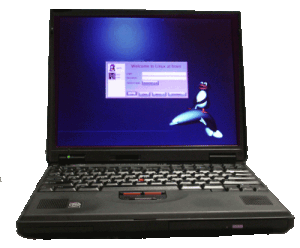|
Gentoo Linux on a IBM Thinkpad 600e
|
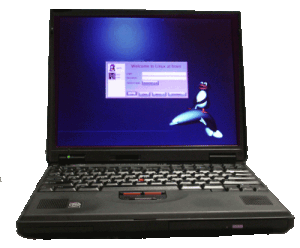
In this document I have put together some information of my
configuration of Gentoo Linux on a IBM Thinkpad 600e.
I used Gentoo Linux i686-1.4-20030911.
Especially the sound configuration was the hardest part. For
some reason you need to hardcode every IRQ and IO parameter in
the /etc/modules.d/alsa file otherwise it will not work.
Model: IBM Thinkpad 600e 2645-4CU 12/99
Weight without CD drive: 2.2kg
Partitions
You need a hda1 FAT16 partition otherwise the hibernate
function will not work. This partition needs to be just a
little bigger than your system ram. I used the dos-6.22.rawrite.bz2 bootdisk to format this
partition (format /s c:). Then I copied all files on the
bootdisk to c:\dos.
Next you need to install the ps2 utility from IBM on this
partion
(ftp://ftp.software.ibm.com/pc/pccbbs/mobiles/uttcpdos.exe) I
have also made a dos_ps2.tar.gz tar
file (800k) which includes ps2, autoexec.bat, vi for dos
6.22, ... You can unpack this as root to the dos partition
directly from linux. To create the hibernation file you need to
run the "ps2 HFILE" command from the dos partition.
fdisk -l /dev/hda
Disk /dev/hda: 40.0 GB, 40007761920 bytes
255 heads, 63 sectors/track, 4864 cylinders
Units = cylinders of 16065 * 512 = 8225280 bytes
Device Boot Start End Blocks Id System
/dev/hda1 1 40 321268+ 6 FAT16
/dev/hda2 41 4864 38748780 5 Extended
/dev/hda5 41 45 40131 83 Linux
/dev/hda6 46 82 297171 82 Linux swap
/dev/hda7 83 752 5381743+ 83 Linux
/dev/hda8 753 1969 9775521 83 Linux
/dev/hda9 1970 3794 14659281 83 Linux
/dev/hda10 3795 4864 8594743+ 83 Linux
suspend and hibernate
Sound is some times a bit strange after a suspend or hibernate
as neither the linux oss nor the alsa driver restore the sound
card registers correctly. I found that it works best to use the
apm --suspend
or
apm --standby
Commands to initiate suspend or hibernate.
During Kernel configuration you need to select the following
for APM to work correctly:
CONFIG_PM=y
CONFIG_APM=y
# CONFIG_APM_IGNORE_USER_SUSPEND is not set
CONFIG_APM_DO_ENABLE=y
CONFIG_APM_CPU_IDLE=y
CONFIG_APM_DISPLAY_BLANK=y
CONFIG_APM_RTC_IS_GMT=y
CONFIG_APM_ALLOW_INTS=y
# CONFIG_APM_REAL_MODE_POWER_OFF is not set
Kernel config
The only thing to really watch out for is that you do not configure acpi or
attempt to run a kernel with acpi inside. The 600e has a severe bios bug
even in the latest implementation which can cause all kind of problems if acpi
is used. apm works very well there is no need for acpi on this machine.
Here is my kernel config: config-2.4.29.txt
Sound
I use alsa 0.9.2 and it works well with the "Cirrus Logic CS
4610/11" (from lspci) but you have to specify every IRQ and IO
parameter (see tp600e-gentoo1.4-config.html)
I use the snd-cs4236 module.
You can use the ps2 dma and irq commands to get the right values for
your laptop.
Alsa has by default muted mixer settings. Unmute them with the
command alsamixer (m to unmute) and then store the values with
"alsactl store".
X11
One of the hardest parts is the X11 configuration in gentoo as
it does not provide any automatic configuraton utility. The
advantage is that you really have control over you computer as
a user but it takes time to configure things. Here is my XF86Config. Feel free to copy it.
Key hardware parameters
Here is a list of hardware parameters from my Notebook:
tp600e-gentoo1.4-config.html
Warning: kanotix 2005-03 life CD with default ACPI can destroy hardware
I tried kanotix 2005-03 on my IBM thinkpad 600e and it looked
OK at first except that no usb devices were listed /proc/bus/usb/devices.
Only the root hub was there (probably there were more things wrong but
this was the most obvious fault).
I turned off the computer and booted my normal gentoo linux.
.... Kernel panik during initialisation of the alsa sound driver.
I switched the computer off and booted a differnt linux kernel which had
no sound compiled in. Booting worked but kernel panik during login.
I concluded that this must be a memory fault and booted from a memtest86
floppy. Ah...grrrr the memory test just hangs after a few cycles.
I found it very strange that I had been using linux for the whole day, booted
10 minutes on kanotix 2005-03 and a memory bank should have become faulty.
Booting kanotix 2005-03 had destroyed my beloved IBM thinkpad 600e?!
Desperately I opened the thinkpad and took out the bios battery for 5 minutes.
... put everything back and .... jupeee it works.
Further investigation showed that this is because of a BIOS bug in
the 600e. NEVER ever use ACPI with the 600e. Disable all ACPI in the Kernel,
just use APM and it will run fine.
Hardware
thinkpad 600e hardware maintenance manual (pdf)
FAQ part
Which model is this tp600e?
IBM Thinkpad 600e 2645-4CU 12/99
How do I enter the bios
The ThinkPad 600e has only a reduced bios called "Easy-Setup". To enter
it press and hold F1, then turn on the computer.
Most traditional BIOS settings can be done with the linux command
tpctl or with the dos utility ps2 (from IBM, see above).
© Guido Socher, guidosocher at
gmail.com,
Last update:
Sat Mar 4 14:34:42 CET 2006
->back to my main homepage